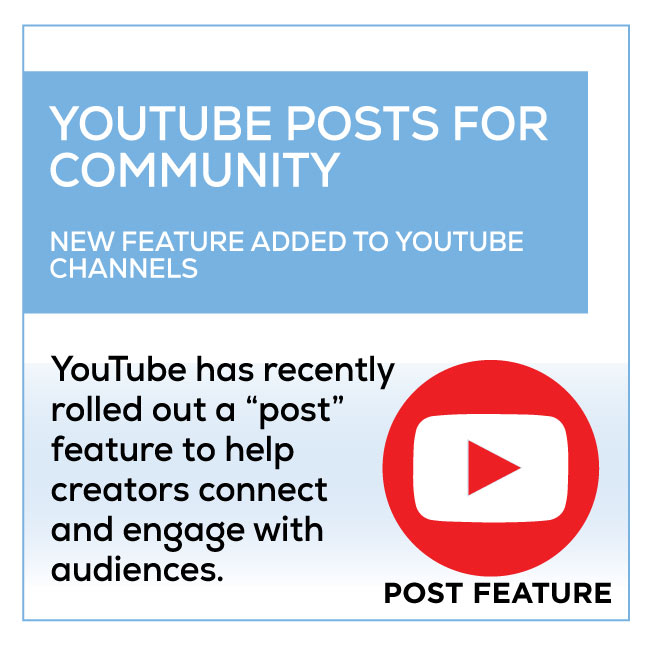YouTube Posts | How to use them for Improved Visibility
The YouTube Post feature is a tool that allows YouTube creators to share content with their subscribers and viewers outside of their regular video uploads. These posts can include text, images, links, and polls, and are displayed in a feed-like format on a creator’s channel page and in subscribers’ feeds.
YouTube Posts can be a valuable tool for creators to connect with their audience and build engagement. Here are some ways that creators can use the YouTube Post feature:
- Provide updates: Creators can use Posts to provide updates on their channel or upcoming videos. This can include teasers, behind-the-scenes content, and other announcements.
- Share exclusive content: Creators can use Posts to share exclusive content that is not available on their regular channel. This can include photos, videos, or links to other content.
- Engage with subscribers: Creators can use Posts to ask their subscribers for feedback or opinions. This can include polls or questions that encourage interaction and engagement.
- Promote other content: Creators can use Posts to promote their other social media channels or websites. This can help to drive traffic to their other content and expand their online presence.
- Provide value: Creators can use Posts to provide value to their subscribers by sharing tips, advice, or other helpful content. This can help to build trust and loyalty with their audience.
Creating YouTube Posts for Your Channel
To create a Post, creators can go to their YouTube Studio dashboard and select the “Create post” button. From there, they can choose the type of post they want to create, including text, image, or poll. Posts are visible on a creator’s channel page for seven days and are then archived for future reference.
The YouTube post feature is a relatively new addition to the platform that allows users to create short-form content that appears in the “Community” tab on their channel page. This feature provides a number of benefits for creators looking to engage with their audience and improve their visibility on the platform.
- Increased engagement: YouTube posts are a great way to engage with your audience on a more personal level. By sharing updates, behind-the-scenes content, and personal messages, you can build a stronger connection with your audience and encourage them to engage with your channel.
- Improved discoverability: YouTube posts appear in the “Community” tab on your channel page, as well as in the subscription feed and notifications of your subscribers. This can improve your discoverability on the platform and drive more traffic to your channel.
- Diversification of content: YouTube posts allow you to diversify your content and provide your audience with a variety of content types. This can help to keep your channel fresh and engaging, and encourage your audience to come back for more.
- Cross-promotion: YouTube posts can be used to cross-promote your other videos, playlists, and social media channels. This can help to increase your visibility on other platforms and drive more traffic back to your YouTube channel.
- Improved search engine optimization: YouTube posts can improve your search engine optimization by providing additional content for search engines to crawl and index. This can improve your visibility in search results and drive more organic traffic to your channel.
To effectively leverage the YouTube post feature, creators should consider the following best practices:
- Be consistent: Consistency is key when it comes to engaging with your audience on YouTube. Post regularly to your channel’s Community tab to keep your audience engaged and interested in your content.
- Be authentic: YouTube posts are a great way to showcase your personality and connect with your audience on a more personal level. Be authentic in your posts and show your audience the real you.
- Use high-quality visuals: YouTube is a visual platform, and the same applies to YouTube posts. Use high-quality visuals, such as photos and graphics, to make your posts stand out and engage your audience.
- Cross-promote your content: Use YouTube posts to cross-promote your other content and social media channels. This can help to increase your visibility on other platforms and drive more traffic back to your YouTube channel.
The YouTube post feature is a valuable tool for creators looking to engage with their audience and improve their visibility on the platform. By leveraging this feature effectively and following best practices, creators can build a stronger connection with their audience, diversify their content, and drive more traffic to their channel.