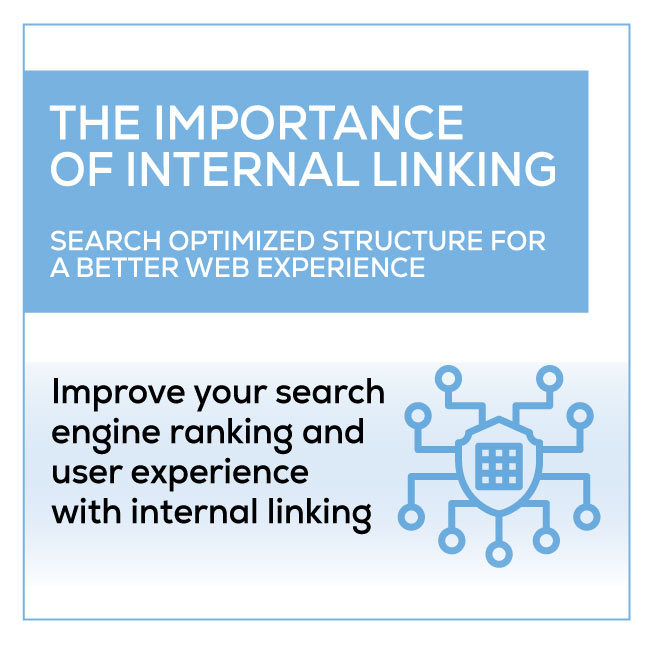The Importance of Internal Linking | Search Optimization with Structure
Internal linking is a crucial aspect of search engine optimization (SEO) that is all to often overlooked. Many online business leave visits and conversions on the table by inadvertently glancing over this basic foundational SEO strategy. It involves linking pages within your own website, creating a web of interconnected pages that not only assists visitors through your digital content but can also help search engines understand the content and structure of your site.
-
How to Implement Internal Linking
-
Improve e-commerce website engagement and performance
-
Internal Linking | SEO & B2B Websites
Internal linking can have a significant impact on your website’s search engine ranking, as well as on the user experience.
In this article, we’ll explore the importance of internal linking and provide tips on how to implement it effectively.
Why Internal Linking Matters
Internal linking is important for several reasons.
First, it helps search engines crawl and index your site. When search engine spiders visit your website, they follow links to discover new pages and content. Internal links make it easier for visitors and spiders to navigate your site, allowing users to flow through content while crawlers can index your pages quickly and accurately.
Second, internal linking can help establish a hierarchy of content on your site. By linking to pages within your site, you can signal to search engines which pages are the most important or relevant. This can improve the ranking of these pages in search results.
Third, internal linking, if employed correctly, will improve the user experience. When users visit your site, they may be looking for related content or additional information on a topic. By providing links to relevant pages, you can make it easier for users to find what they’re looking for and encourage them to spend more time on your site.
How to Implement Internal Linking
There are several best practices to follow when implementing internal linking on your site:
- Use descriptive anchor text: When linking to a page within your site, use descriptive anchor text that accurately reflects the content of the page being linked to. Avoid using generic phrases like “click here” or “read more.”
- Link to relevant pages: Only link to pages that are relevant to the content on the current page. This helps search engines understand the context of the link and improves the user experience.
- Use a hierarchical structure: Organize your pages into a hierarchical structure, with the most important pages at the top. This can help search engines understand the importance of different pages on your site.
- Link deep into your site: Don’t just link to your homepage or top-level pages. Link to deeper pages within your site to help search engines discover and index more of your content.
- Use internal links sparingly: Avoid overusing internal links, as this can appear spammy and harm your SEO. Instead, focus on linking to pages that provide additional value to the user.
Internal Linking can also improve e-commerce website engagement and performance
Internal linking is an essential SEO strategy that can greatly benefit e-commerce websites. When done correctly, internal linking can improve search engine rankings, boost traffic, and increase sales. In this article, we’ll discuss the advantages of internal linking for e-commerce websites and provide tips on how to implement it effectively.
Advantages of Internal Linking for E-commerce Websites
-
Improves Site Structure: Internal linking helps to create a clear site structure that makes it easier for search engines to crawl and index your site. By linking to relevant pages within your website, you are creating a web of interconnected pages that signals to search engines the hierarchy and importance of your content.
-
Increases Dwell Time: Dwell time is the amount of time that users spend on your website. By linking to related or relevant products and pages, you can keep users engaged and browsing for longer periods. This not only helps to improve the user experience, but it can also improve your search engine rankings.
-
Increases Product Visibility: Internal linking can help to increase the visibility of your products. By linking to product pages from category pages and other related pages, you can help to direct traffic to your product pages, which can result in higher conversions and sales.
-
Enhances Cross-selling and Upselling Opportunities: Internal linking provides opportunities to cross-sell and upsell products. By linking to complementary products, accessories, or product bundles, you can encourage users to purchase more products and increase their average order value.
-
Boosts Keyword Rankings: Internal linking can also help to boost keyword rankings. By linking to pages with specific keywords or key phrases, you can signal to search engines the relevance and importance of those pages. This can result in higher search engine rankings for those keywords and phrases.
Tips for Implementing Internal Linking on E-commerce Websites
-
Use Descriptive Anchor Text: When linking to product pages or related content, use descriptive anchor text that accurately reflects the content of the linked page. This helps search engines understand the context of the link and improves the user experience.
-
Create a Clear Site Hierarchy: Organize your products and categories into a clear hierarchy. This makes it easier for users to navigate your site, improves the user experience, and helps search engines understand the structure and importance of your content.
-
Link to Relevant Products and Content: Only link to pages that are relevant to the content on the current page. This helps search engines understand the context of the link and improves the user experience.
-
Use Internal Links Sparingly: Avoid overusing internal links, as this can appear spammy and harm your SEO. Instead, focus on linking to pages that provide additional value to the user.
-
Monitor and Adjust: Monitor your internal links regularly and make adjustments as needed. This can help to improve the user experience, boost sales, and increase search engine rankings.
Internal Linking | SEO & B2B Websites
Internal linking is a powerful tool in search engine optimization (SEO) that can provide a range of advantages to B2B websites. In a B2B context, internal linking can help establish authority and credibility, improve navigation, and increase engagement. In this article, we’ll explore the benefits of internal linking for B2B websites and provide tips on how to implement it effectively.
Advantages of Internal Linking for B2B Websites
-
Establish Authority and Credibility: Internal linking can help establish your website as an authority in your industry by linking to relevant and authoritative content within your website. By linking to high-quality content, you demonstrate your knowledge and expertise, and build trust with your audience.
-
Improve Navigation: In B2B websites, where there may be a lot of content, internal linking can help visitors navigate through your site more easily. By linking to related content, you make it easier for visitors to find what they’re looking for, and keep them on your site longer.
-
Increase Engagement: Internal linking can also help increase engagement by encouraging visitors to explore more content on your site. By linking to related content, you can keep visitors engaged and interested in your brand.
-
Boost SEO: Finally, internal linking can improve your website’s search engine ranking by helping search engines understand the structure of your site and the relationships between different pages. By linking to relevant content, you can signal to search engines that your site is a valuable resource, and increase the likelihood of appearing in search results.
Tips for Implementing Internal Linking on B2B Websites
-
Create a Site Map: Before you start linking to internal pages, create a site map to understand the structure of your website. This will help you identify which pages are most important, and how they relate to each other.
-
Use Descriptive Anchor Text: When linking to internal pages, use descriptive anchor text that accurately reflects the content of the page being linked to. This helps search engines understand the context of the link, and improves the user experience.
-
Link to Relevant Pages: Only link to pages that are relevant to the content on the current page. This helps search engines understand the context of the link, and improves the user experience.
-
Link Deeply: Don’t just link to top-level pages or your homepage. Link to deeper pages within your site to help search engines discover and index more of your content.
-
Use a Hierarchy of Content: Organize your pages into a hierarchy of content, with the most important pages at the top. This can help search engines understand the importance of different pages on your site.
Internal linking can be a powerful tool that provides a range of advantages to B2B websites. By establishing authority and credibility, improving navigation, increasing engagement, and boosting SEO, internal linking can help B2B websites achieve their business objectives. By following best practices and linking to relevant pages, B2B websites can create a web of interconnected pages that can help their site rank higher in search results and provide value to their users.
Internal linking can be a powerful SEO strategy when built effectively, a search-engine content strategy that can greatly benefit many B2B or B2C organizations .
By creating clear site structure, increasing dwell time, boosting product visibility, and enhancing cross-selling and upselling opportunities, internal linking can result in higher search engine rankings, more traffic, and increased sales.
Internal linking is an important aspect of SEO that should not be overlooked. By implementing internal links on your site, you can improve search engine crawling and indexing, establish a hierarchy of content, and improve the user experience.